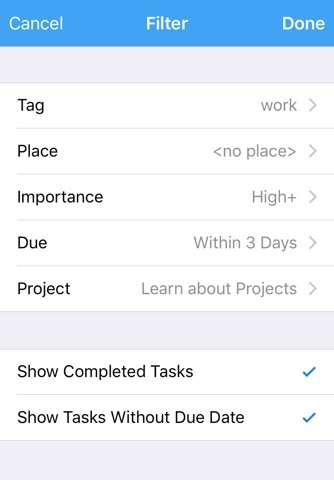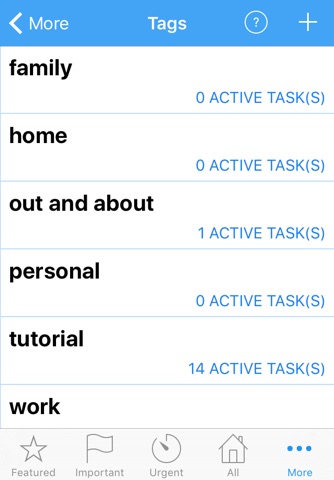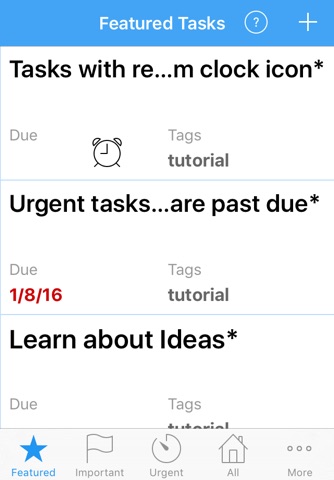
ActionComplete GTD Toolkit is a streamlined personal task management app that was inspired by David Allen’s "Getting Things Done: The Art of Stress-Free Productivity" book. While its easy to use ActionComplete as a generic task manager or "to do" list organizer without knowing anything about GTD, you will likely benefit more from the app if you get familiar with the basic concepts of GTD.
The app was designed to stay close to the vision of the "Getting Things Done" book. ActionComplete does not claim to be a "full implementation" of GTD. Rather, it takes its key elements and leverages them in an efficient and fun way.
Most of the terminology used in ActionComplete should be intuitively understandable to a person familiar with the GTD methodology.
The four key concepts in ActionComplete are:
+ Action (Next action)
+ Wait (Waiting for)
+ Project
+ Idea (Someday/Maybe)
An Action is something that needs to be done or otherwise requires your attention for the time being, for example, a phone call to make, an item to buy, or a doctor appointment to schedule. An Action can exist by itself or be a part of a Project.
A Project is something that requires more that one step before it can be completed. A Project can have child Actions and/or Waits.
A Wait is something we are waiting for from somebody after we delegated something to that person.
An Idea is a catch-all bucket for sudden recollections, interim thoughts, and everything else thats on your mind but requires some contemplation before you are ready to act upon it.
ActionComplete provides a way for you to associate metadata (different types of supporting information) with each task (Action, Project, Wait or Idea). The metadata can be used to filter your lists to get a crisp picture of a certain aspect of your life or view things that need to be done at a particular place.
ActionComplete GTD Toolkit supports two types of metadata: tags and places.
A Tag is a short text that you use to create a category, describe an area of responsibility, or label something for easy access. Among other things you can use tags as your GTD contexts such as "@home", "@work", "@phone", "@computer", "out and about", etc.
A Place can be used to mark a physical location where a task (action, wait, project, idea) is to happen. Places are used for location-based notifications.
Any task in ActionComplete can be assigned a due date. Remember that according to GTD, tasks that need to be done at a particular time constitute a part of your "hard landscape" and should generally be placed on you calendar.
Task importance ranges between Marginal (the least important) and Critical (the most important). The options in the order of increasing importance are: Marginal, Low, Medium, High, and Critical. The tasks with higher importance are visually emphasized by a larger font.
You can use reminders for setting up audible and visual alerts at specified times. Reminders appear in the notification center and can produce a voice alert or a chime depending on your preferences.
Featured screen shows tasks that are most relevant in your current context. It’s based on our proprietary algorithm that takes into consideration a number of factors such as your location and the time of the day among other things and surfaces tasks that require your attention.
Important screen shows tasks with the importance set to Critical. Such tasks have the largest font.
Urgent screen shows past due tasks and tasks due today. On the task card, the due date of past due tasks is shown in red. The due date of tasks due today is displayed in green.
All screen shows all your tasks grouped by type (Actions, Waits, Projects, Ideas) and allows you to sort, filter, and search tasks.
You can use the app as a fully functional standalone application or together with ActionComplete for Web. For more information about ActionComplete for Web please visit actioncomplete.com/web.